The Baton-Salesforce integration is even stronger with a new capability to auto-select templates based on custom Salesforce attributes.
What’s New With Baton’s Salesforce Integration
Improving handoffs and visibility across the entire organization is paramount when it comes to improving client onboarding and implementation process. A strong integration between your CRM and client onboarding software creates seamless handoffs between teams. This is why Baton has invested so heavily in creating a strong Salesforce integration.
The Baton Salesforce integration is a two-way integration that requires no custom code to set up and is included with every enterprise level workspace at no extra cost. With this most recent update, Baton customers can automatically trigger project creation from a selected template based on a Salesforce mapping.
For example, many Baton customers have a different implementation template based on the package and plan sold to their client. Those customers use a different template for a client on a lower-tier plan as compared to a newly signed enterprise deal. With this added functionality, once a deal is closed with “enterprise” as a field value, Baton will automatically create and populate an implementation project from this customer’s enterprise implementation template.
Why This is Important
Salesforce Template Selection adds to a long list of Baton features designed to save your team’s time spent on manual tasks. With this added layer of customization, the handoff between sales and implementation is more seamless. This functionality helps scaling implementation teams keep up as their product and offering grows and iterates.
Industry-leading teams utilize Baton’s Salesforce integration to customize data exchange, automatically, between both workspaces. This radically improves communication between all project stakeholders, and replaces tedious manual steps and dual entry.
With custom field and object mapping, this integration is plug-and-play with even the most complex Salesforce setups.
More on the Baton Salesforce Integration
The Details
Template mapping is an if-then statement applied to any picklist field associated with an Opportunity (or whichever object type you choose as a trigger).
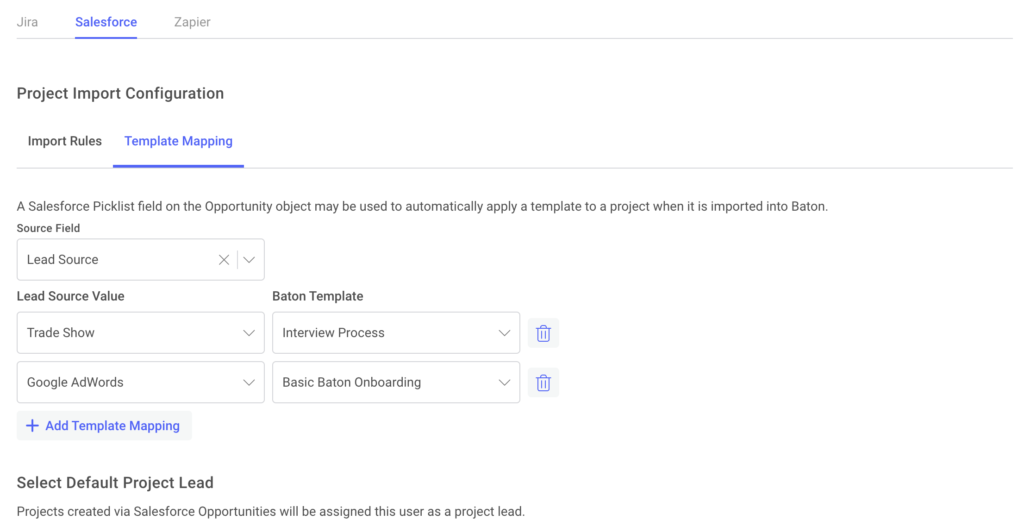
At setup, you’ll select which object you’d like to act as the source object for Baton projects and import rules such as stage equaling “Closed Won.”
On the template mapping screen, all picklist fields will be available for mapping. From there, you simply map picklist values to the associated template. All it takes to set up this integration is admin level access in both Baton and Salesforce.
Ready for seamless handoffs and automated project setup? Click here to book a demo.



