Baton’s innovative Forms feature stands out as a distinctive project discovery tool found natively within Baton’s implementation management solution. This feature is meticulously crafted to enhance the efficiency of the entire software implementation and customer onboarding process by streamlining data collection and collaboration across teams and organizations.
What Are Forms?
Forms, an integral native-built feature within Baton, empowers software implementation teams to efficiently collect documents, asset requirements, administrative details, and feedback from clients.
Unlike more generalized project management solutions, Baton has incorporated Forms directly into its framework, seamlessly uniting project discovery, project management, and resource management for implementation teams. The native build not only provides a cohesive platform but also ensures security and compliance throughout the project discovery and requirements gathering processes.
Getting Started With Forms in Baton
To get started with Forms, Baton customers have the option to choose from a variety of ready-to-use (and customizable) form templates that have been meticulously crafted to meet operational requirements throughout different stages of the project lifecycle OR build a unique form from scratch.
Baton Default Form Templates Include:
- Project Initiation – Understanding Customer Communication Preference
- Project Planning – Understanding Internal Stakeholder Sentiment
- Project Planning – Asset Collection
- Project Execution – Internal stakeholder assessment of the project progress
- Project Monitoring – Mid-Project Customer Checkin
- Project Closure – Customer Satisfaction (CSAT) Survey
Baton's Form Builder:
Rather than utilizing a default template, Baton customers can leverage a user-friendly drag-and-drop interface to build a form from scratch, with support for eight distinct data input types.
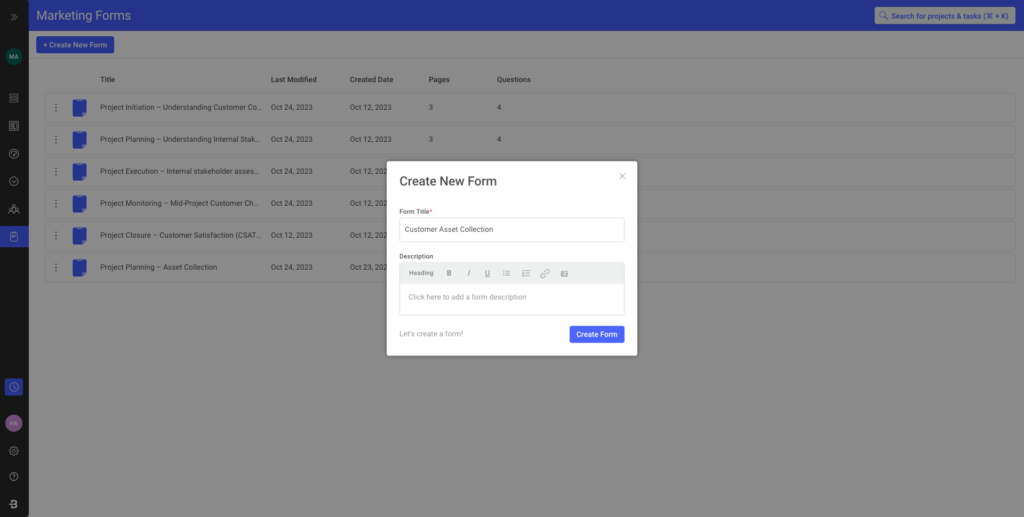
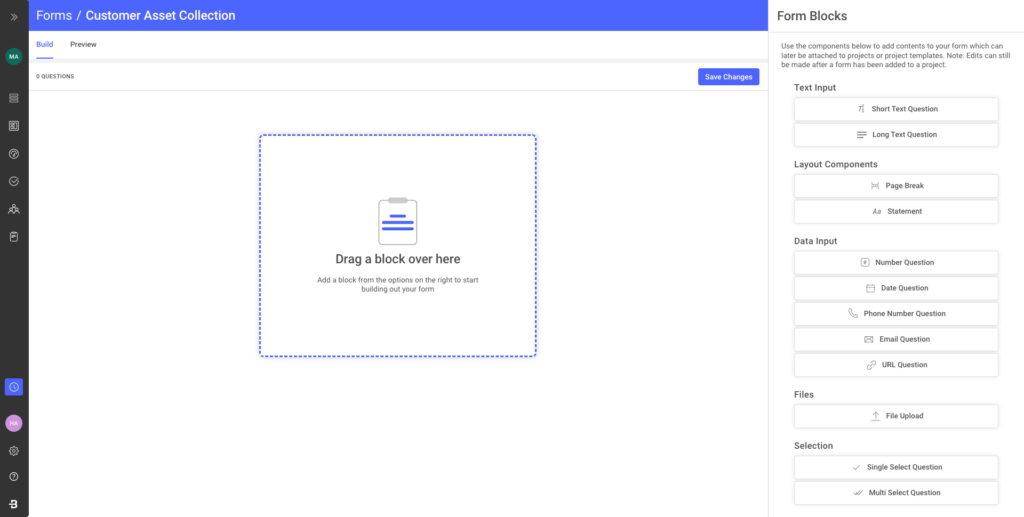
Baton’s form builder offers complete customization to align with your team’s specific requirements. You, as the vendor, have the flexibility to input and control the question copy, as well as manage the design and ordering according to your preferences. Additionally, you can easily toggle required questions on or off based on your needs.
Forms monitor the advancement of each respondent on a question-by-question scale. In case of a drop-off, the vendor retains visibility into the responses provided to preceding questions. Every recipient completes an identical form, and the answers are consolidated into a unified view for the vendor. This eliminates the need to track multiple responses from various sources.
Utilizing Forms in Baton
Forms can be attached at both the project- and template-level within Baton. Teams leverage these forms to gather client information, typically at the project’s initiation. Instead of relying on a separate tool for discovery, the project team can seamlessly integrate these responses into existing projects and templates.
Upon the completion of a form, the gathered information is automatically integrated into your project, eliminating the need for duplicate entries by your project managers. Form fields can be mapped to custom fields within the project, and all the data from forms can be exported for versatile use.
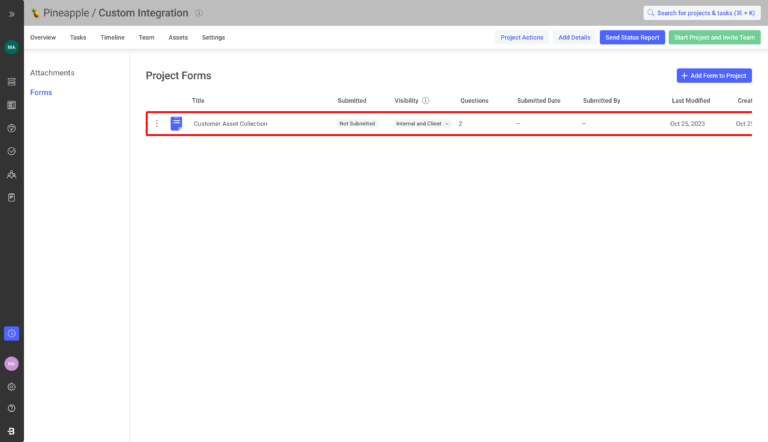
Why Project Discovery Is Such a Challenge During Client Onboarding and Implementation
Project discovery, document gathering, and initial pre-onboarding administrative tasks are predominantly manual, handled individually by project managers. These activities commonly take place in separate systems such as email or spreadsheets, necessitating subsequent dual entry into the implementation team’s designated “system of record.”
The traditional approach to these tasks has several drawbacks. Firstly, it offers minimal to no visibility for the project team right from the outset. Tasks are executed in siloed inboxes, and statuses remain undisclosed due to the lack of shared information. This method also introduces confusion from the client’s standpoint.
“Who was I supposed to send that to?”
“Where do I upload this document?”
The project team is depending on the client, yet inadvertently creating challenges for them in executing tasks. Subsequently, when client inputs are finally obtained, it falls upon the implementation manager to redundantly enter the information into both the project management system and CRM. But the work doesn’t stop there. Additionally, they are tasked with updating the remaining members of the project team.
How Baton Is Addressing These Challenges With Forms
Forms establish a smooth start to any project, benefiting both your internal team and the client. The inclusion of Forms in Baton brings about a single point of reference and source of truth for all project-related information.
Rather than navigating through various tools and communication channels, clients can conveniently access the Baton workspace to review and complete tasks. This not only enhances visibility but also ensures continuity, crucial elements for creating a positive first impression and building a successful vendor/client relationship.
From the vendor’s standpoint, Forms eradicate the necessity for an additional tool (saving time and $$$). Baton serves as the singular tool essential for conducting project discovery, project management, and resource management. The integration of these functions not only reduces the time spent on duplicate entries for project managers but also eliminates data silos. This leads to increased productivity for your project managers, and ensures that valuable project information is not confined to isolated repositories.
As we continue to roll out Forms, we will release a serice of best practices and uses cases from current customers.
Meeting Fundamental Requirements During the Implementation Process
Forms serve as a robust tool employed by implementation and onboarding teams to standardize and expedite project discovery. At Baton, our primary focus revolves around project and resource management tailored explicitly for implementation and onboarding teams. With the addition of Forms, Baton empowers your team to oversee the entire project lifecycle within a single tool.
This comprehensive functionality simplifies the standardization, acceleration, and scalability of your processes. It not only enhances visibility for your customers but also provides a level of continuity that generic tools do not offer.



