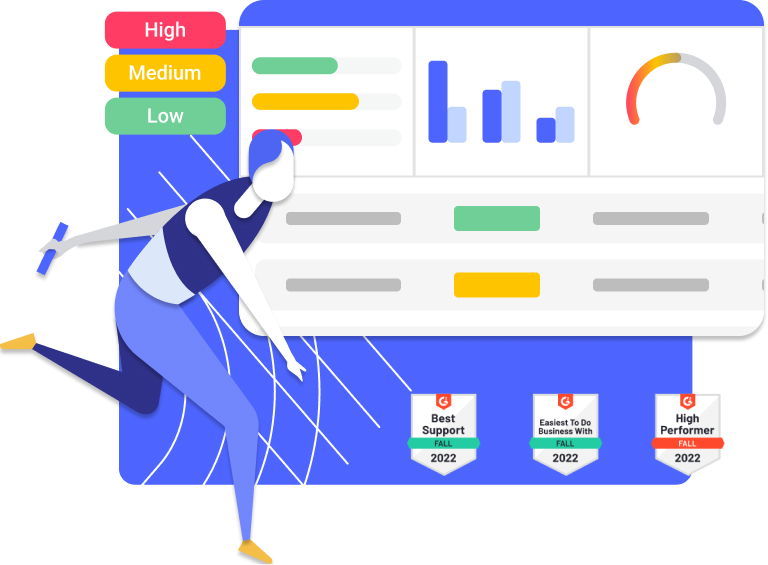Baton’s new Project Create and Setup Flow makes creating a new implementation project simple and efficient.
Simplified Implementation Project Creation
Based on customer feedback, this updated project setup process significantly decreases the required fields to create a new project in Baton.
When taking on a new implementation project, you may not have every project detail at the ready when creating the project in your project management tool. For this reason, we’ve eliminated several of the commonly required fields to create a new project in Baton – only requiring a Project Name on Baton’s new Project Create Form.
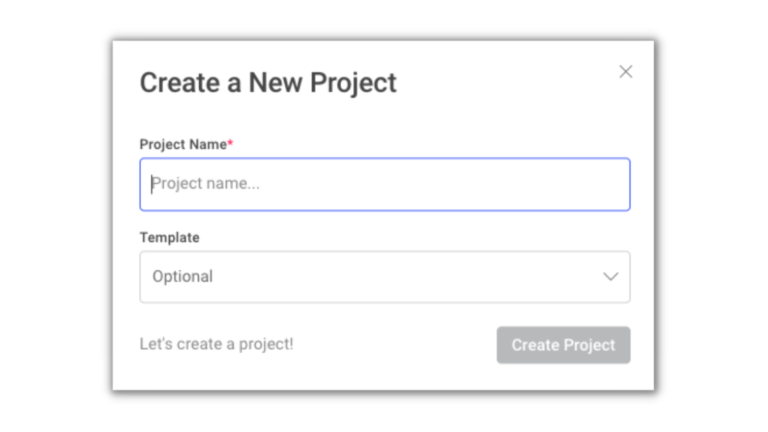
A New (And Improved) Implementation Project Setup Flow
Another new improvement to Baton’s Project Creation process is a streamlined setup workflow. Once your implementation project has been created, you will enter a new Project Setup flow with more straightforward options to begin planning your project.
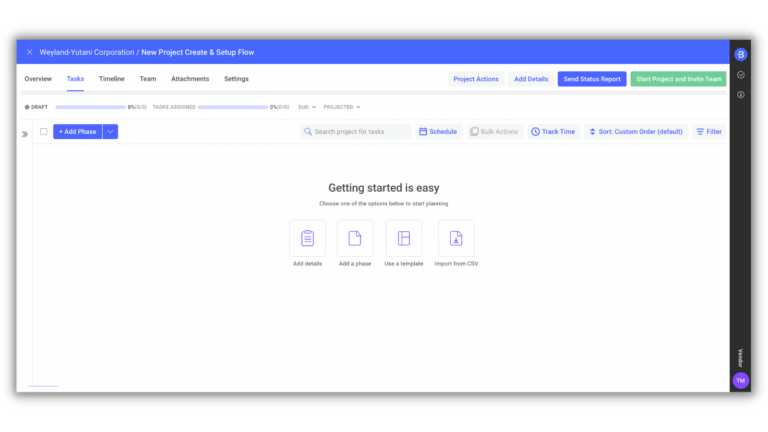
Adding Additional Project Details
Because we’ve decreased the number of fields initially required to create a project in Baton, we’ve also made it easier to input those additional details later on. Once you’ve created your project in Baton, you can easily add in any remaining key project details by selecting the ‘Add Details’ button at the top-right navigation. From there, you can quickly update customer information, add or edit high-level project dates, enter any time and budget details, add additional team members, and enter any custom fields your project may require.
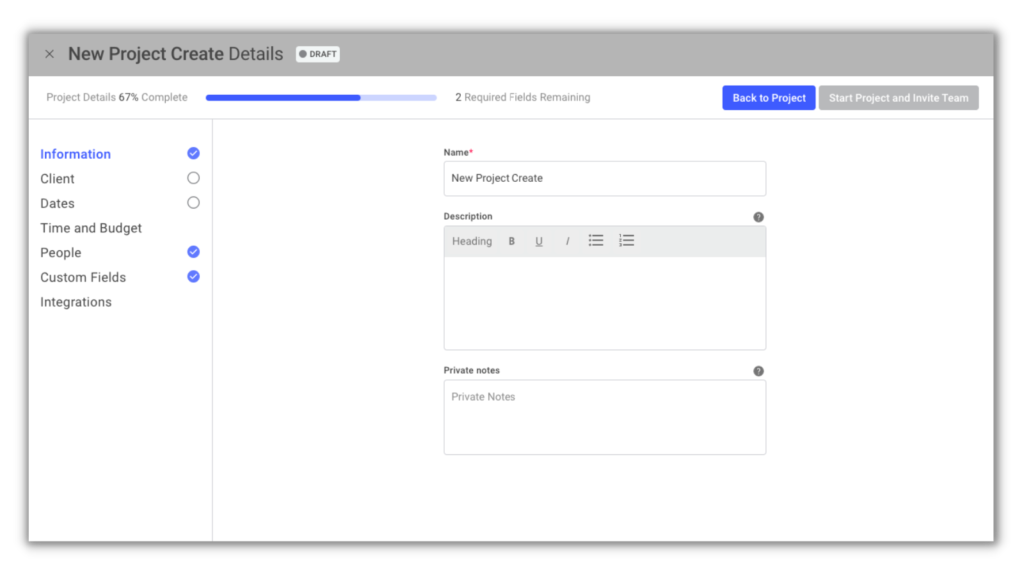
Improve Your SaaS Implementation Process
Implementation is the most critical phase of the SaaS purchase cycle, and you need the right plan and solution to your new customer relationship begins positively.
The industry’s fastest-growing companies have utilized Baton’s implementation solution to improve their customer experience. To learn more, download our free implementation guide or schedule a 1:1 call with a Baton implementation expert.